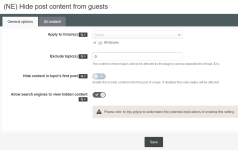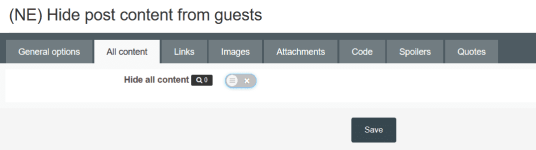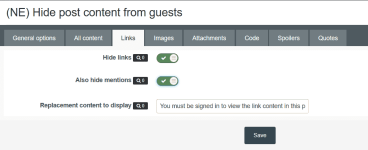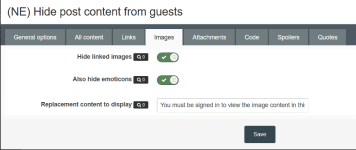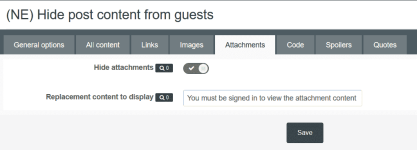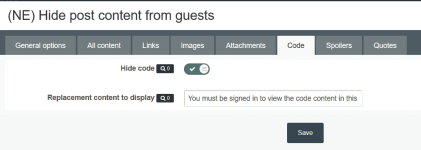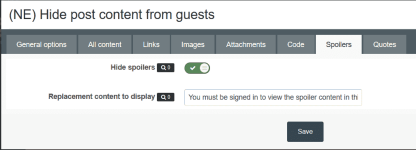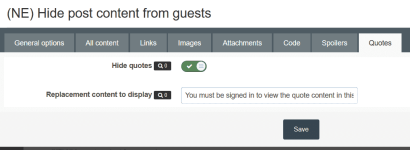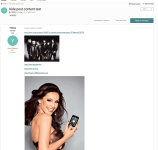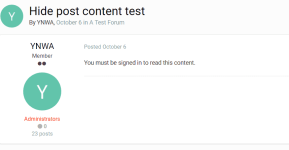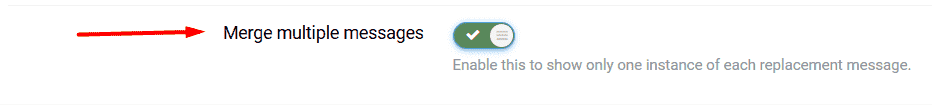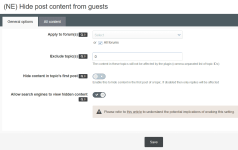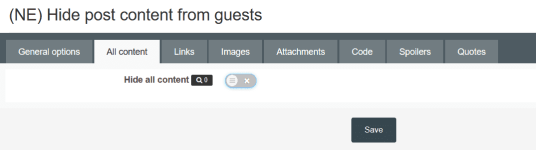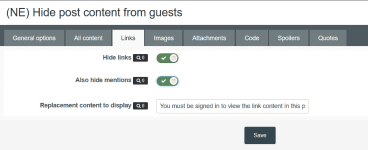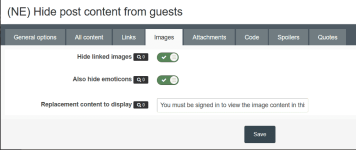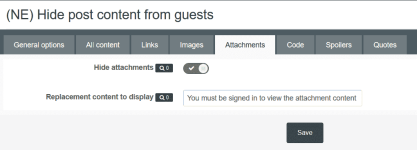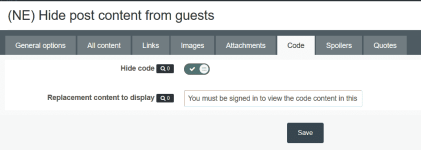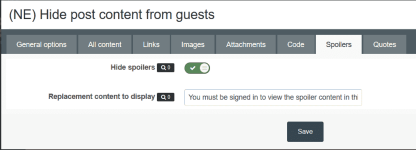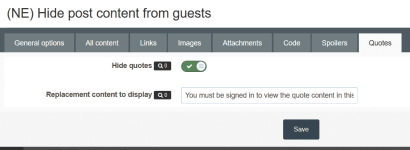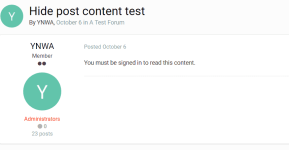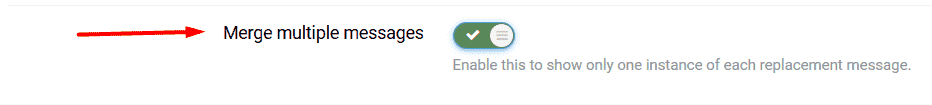- Visible Branding
- No
- Compatibility IPS Versions
- 4.2, 4.3, 4.4
About This File
- Version 1.x and up
- Plugin which allows administrators to control the display of topic replies to guest viewers, showing a custom editable message to guests.
- Guests must register & sign-in to be able to view the replies.
- Can be set on all or specific forums.
- Topic exceptions can be made using a comma-separated listing of the topic IDs which will not be affected.
- Version 2.0 and up
- Ability to hide content in the first post in a topic, and not just replies to that topic.
- Ability to exclude topics from being affected by the plugin.
- Ability to exclude search engines from being treated as guests
- Tom Iron's 'Cloak' functionality has been incorporated, now allow hiding of the following:
- All content
- Links (including/excluding mentions)
- Linked images (including/excluding emoticons)
- Attachments
- Code
- Quotes
- Spoilers
- Each of the above will have their own replacement message displayed.
- Allows the ability to merge multiple instances of the same replacement message, thus only displaying one replacement message in the event that someone has multiple items in the content.
- The 'Cloak' functionality now uses DOM instead of Regex to locate items in the content, and is thus more reliable.
- Version 2.1 and up
- modified the 'Apply to forum(s)' setting functionality
- original behaviour: admin chose which forums would be affected by the plugin ('All forums' or select forums from list - therefore inclusive)
- new behaviour: An include or exclude option is now available. 'Include' is the default, and behaves as above. 'Exclude', when choosing, will allow an admin to select which forums won't be affected by the plugin.
- this feature will be useful to those who have a large number of forums and want to apply the plugin to a large percentage of those forums.
- Example: 100 forums total, but apply plugin to 97 of those. So instead of selecting the 97 forums to include, it's easier/quicker to just select the 3 forums to exclude.
- added ability to hide content from member groups, instead of just guests.
- Please review your replacement content to ensure that it is relevant to this new functionality. For example - the default value for this used to indicate "You must be signed in.....", which will no longer be correct if you use the member group functionality.
- fixed issue with non-image attachments not being affected by the 'Hide attachments' functionality.
- name change to '(NE) Hide post content'
- modified the 'Apply to forum(s)' setting functionality