- Compatible XF Versions
- 1.5
This add-on will enhance your default XenForo sidebar.
* if you will use Font Awesome icons, it is recommended to install this add-on: [cXF] Font Awesome Switch, unless you already have them installed by a third party style or add-on.
Features:
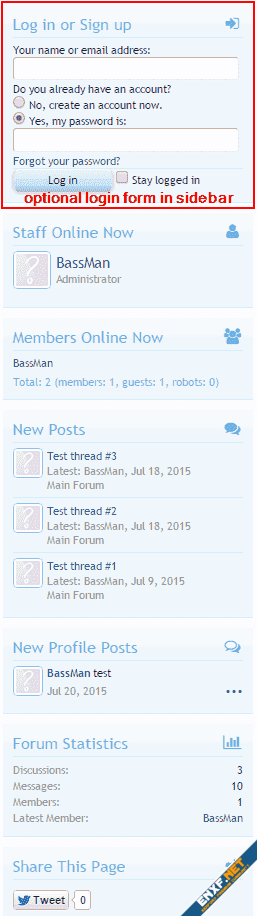
< default New Posts block >

... example with some options enabled (Remove Avatar, Remove Latest User, Remove Forum Title, Show whole title, block icon):
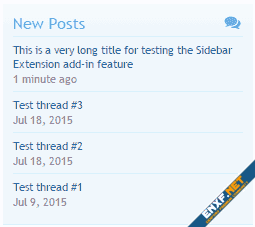
... and customized look of New Posts block moved above forum list (option) on customizexf.com:
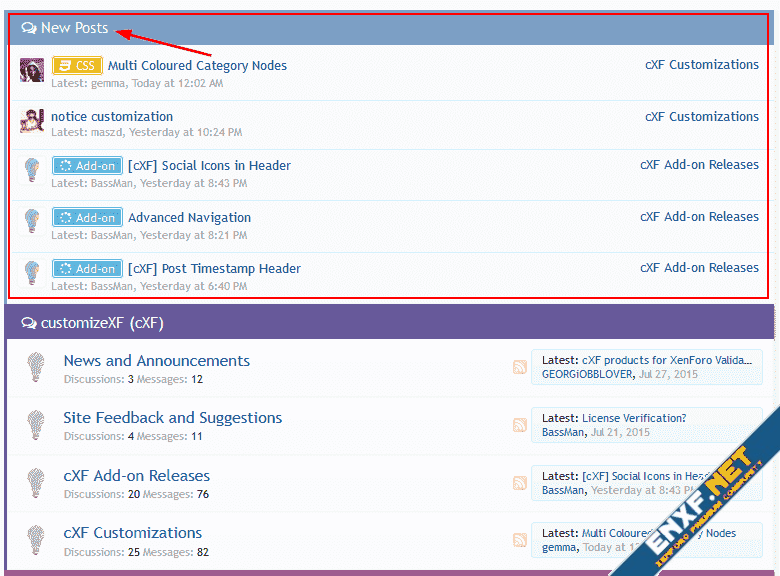
< style properties >
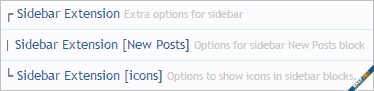
Installation:
* if you will use Font Awesome icons, it is recommended to install this add-on: [cXF] Font Awesome Switch, unless you already have them installed by a third party style or add-on.
Features:
- login form in sidebar
- remove visitor panel block
- remove statistics block (or optional only for guests)
- hide latest member only to guests in statistics block
- sidebar width for mobiles
- New Posts block options:
- remove avatar
- remove thread prefix
- remove latest user (or optional hide it only to guests)
- remove latest post date
- remove forum title
- show whole title in block
- move block above forum list
- support for Font Awesome icons for sidebar block titles
- move sidebar block icons on the right side
- change icon or its color
- sidebar on the left forum side (optional)
- option to show new posts block above forum list (extra options to show recent posts with unread or only unread posts)
< default New Posts block >
... example with some options enabled (Remove Avatar, Remove Latest User, Remove Forum Title, Show whole title, block icon):
... and customized look of New Posts block moved above forum list (option) on customizexf.com:
< style properties >
Installation:
- Download and unzip it
- From your Admin Control Panel, go to the "Install Add-on" page
- Upload the xml file and click the Install Add-on button.
- tested on default style only
- remove [cXF] Sidebar width for mobiles add-on (if you're using it) before installing this, because its feature is included in this add-on
