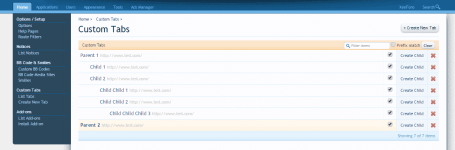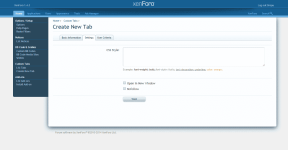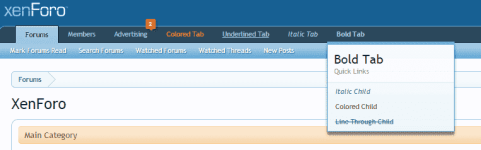- Compatible XF Versions
- 1.3, 1.4, 1.5
- Visible Branding
- No
Custom Tabs Add-on allows you to add very easily new tabs to the board navigation.
Features:
User Variables
You can use user variables in title, link & description field. Available variables: {userId}, {username}, {status}, {customTitle}
User Links
Generates current visitor links to different content:
user rofile
rofile
user:content
user:threads
user:following
user:followers
Install Instructions:

Features:
- Set tab title
- Set tab link
- Set tab description (It will be displayed in a Tooltip when you hover over the tab)
- Set position in the navigation
- Set which user groups can view the tabs
- Set order
- Supports unlimited child depth
- Supports custom CSS class
- Supports inline CSS styling
- Supports opening tabs and child links in new window
- Set if the tab dropdown will be displayed when you hover over the entire tab
- Supports nofollow
- Supports tab selection
- Supports phrases
User Variables
You can use user variables in title, link & description field. Available variables: {userId}, {username}, {status}, {customTitle}
User Links
Generates current visitor links to different content:
user
user:content
user:threads
user:following
user:followers
Install Instructions:
- Upload the contents of the folder "library" to "library" folder on your server where XenForo is installed.
- Go to admin area > Install New Add-on, and paste in the "Install from file on server:" field the following path: library/Siropu/CustomTabs/addon-siropu_custom_tabs.xml
- Install the Add-on.