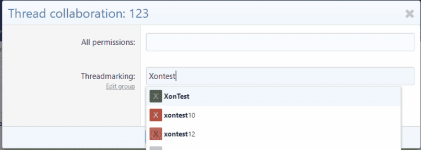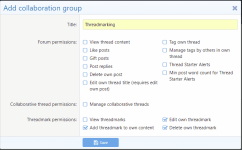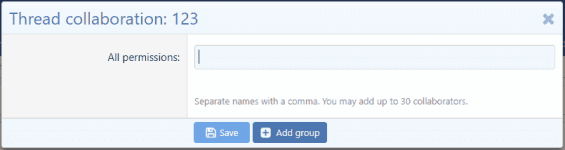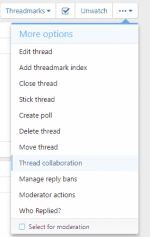- Compatible XF Versions
- 2.1
- Visible Branding
- No
- Additional Requirements
-
php 5.6+, *strongly* recommend php 7.0
Strongly recommend; Thread Reply Ban Teeth add-on (free) (v2.0.0 or newer)
Strongly recommend; Threadmarks Pro (v2.0.6 or newer)
If Thread Starter Alerts installed; Word Count Search add-on (v2.1.5 or newer)
Formally a private XF1 add-on for nearly 3 years, this has now been publicly released with the XF2 version.
Enables ad-hoc created groups to share OP-rights to a thread.
This is a complex add-on, and sharing permissions may require adjusting of the "masked" permission list, and in some cases may require additional integration work.
You must configure permissions for user groups to use this add-on!
Post-install Setup
To use this add-on you must ensure the following permissions are configured;
Permissions
Reply Bans
While not required, supports the Thread Reply Ban Teeth add-on (free) .
Requirements:
Enables ad-hoc created groups to share OP-rights to a thread.
- Admin defined list of what permisions can be shared from the thread starter (some permissions require "masking" where the collaborator has them taken away if they are not in the right group)
- End-user create groups with different permission sets.
- Edit marked posts.
- Trigger author alerts (Thread Starter Alerts add-on)
- Manage threadmarks in thread (Threadmarks Pro add-on)
- Supports Aggregating forums add-on
- Manage tags in thread
- Support for mostly arbitrary permission sharing from the thread starter to collaborators.
- Requires opt-in code changes to support custom permission implementations.
- Collaborators will be able to see threads they are members started by other users in forums lacking the "View Other" permission
- Works with Watched threads & alerts (Including Content Ratings add-on)
- Support User Essentials v3 "edit/delete posts in own thread" permission
This is a complex add-on, and sharing permissions may require adjusting of the "masked" permission list, and in some cases may require additional integration work.
You must configure permissions for user groups to use this add-on!
Post-install Setup
To use this add-on you must ensure the following permissions are configured;
- Ensure "Participate in collaborative threads" and "Join collaborative threads" is set.
- Ensure "Maximum collaborative users" and "Maximum collaborative groups" have some values (or no one can be invited)
- "Start collaborative threads" should be set for the groups you want to be able to start a collaborative thread.
- Grant the "Manage collaborative threads" to moderation group.
Permissions
- Start collaborative thread
- Participate in collaborative threads
- Join collaborative threads
- Maximum collaborative users
- Maximum collaborative groups
- Always Collaborate (with all permissions)
- Manage collaborative thread
Reply Bans
While not required, supports the Thread Reply Ban Teeth add-on (free) .
Requirements:
- XenForo 2.0.0+
- php 5.6+
- Strongly recommend; Thread Reply Ban Teeth add-on (free)
- If Thread Starter Alerts installed;
- Word Count Search add-on (v2.1.5 or newer)
- Strongly recommend; Threadmarks Pro (v2.0.6 or newer)