- Compatible XF Versions
- 2.2
- Visible Branding
- No
This is a small add-on that defers loading embedded YouTube videos until the user clicks on the play button.
A preview image is shown as a placeholder with the familiar YouTube 'play' button on top. The video is not loaded until the play button is clicked. The image has the 'lazy' property set for browsers that recognize it.
For threads with a lot of embedded YouTube videos, such as the "The Amazing Emporium of Wondrous Tunes (aka: What are you listening to?)" thread at Cameraderie, this allows the thread to load faster and helps users browsing on slower internet connections and/or older devices.
Please note: On some browsers, such as Chrome for Android devices, the video will not auto-play after being clicked. It will load after clicking the 'play' button but the user must then click the 'play' button of the newly loaded video. This is a restriction of the browser and can not be overridden.
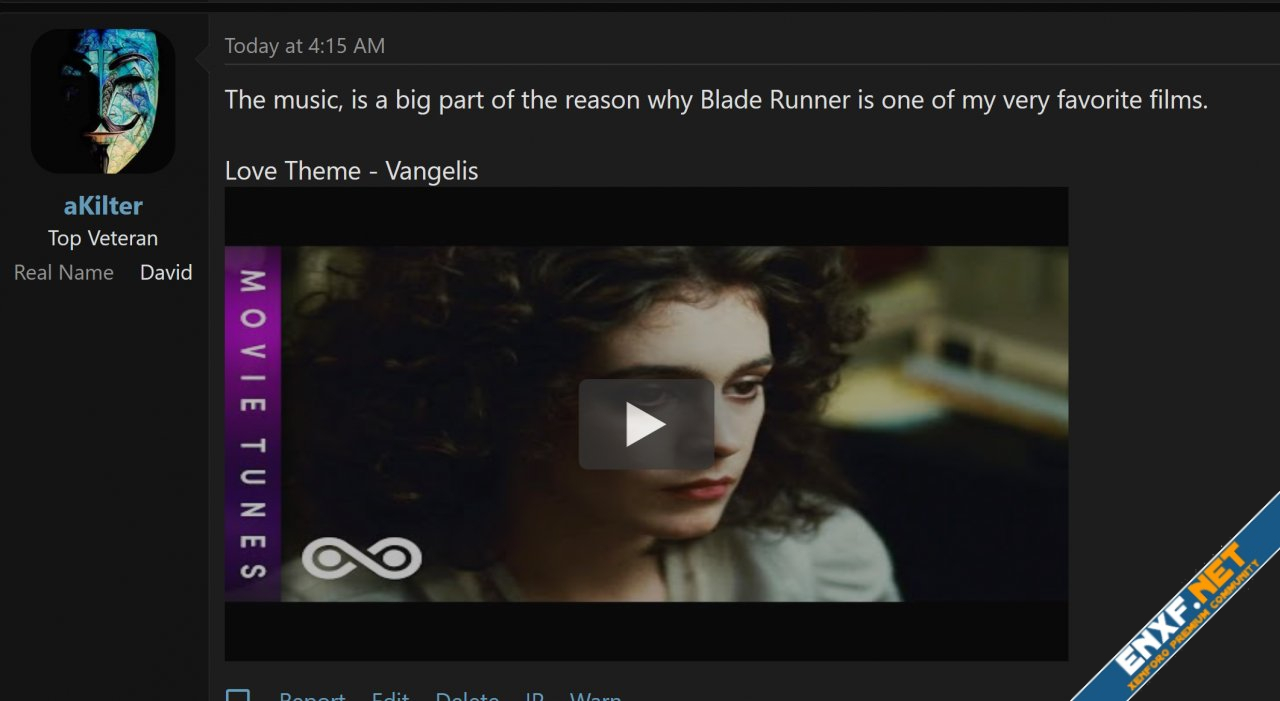
As of version 1.1.0 there are two new options available in the ACP => System and Performance Settings.
The option
The option
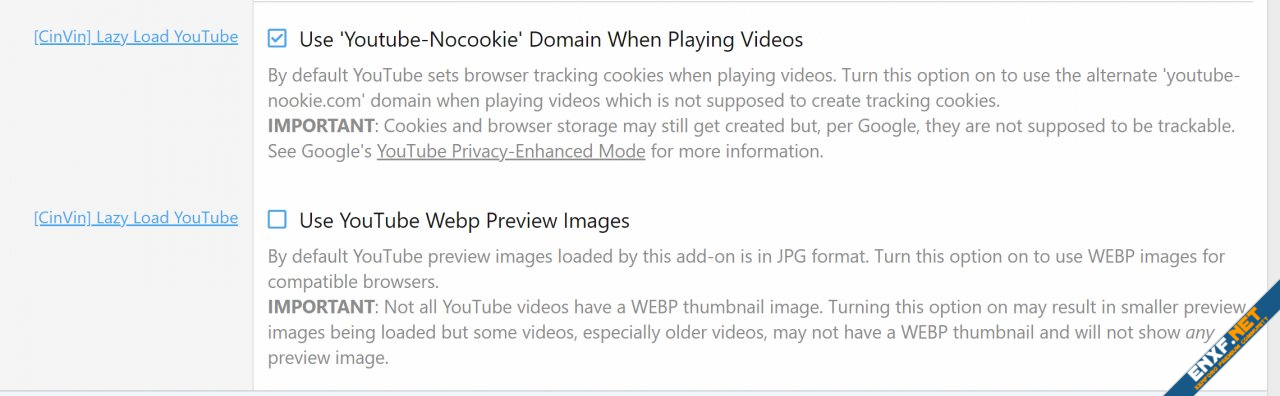
A preview image is shown as a placeholder with the familiar YouTube 'play' button on top. The video is not loaded until the play button is clicked. The image has the 'lazy' property set for browsers that recognize it.
For threads with a lot of embedded YouTube videos, such as the "The Amazing Emporium of Wondrous Tunes (aka: What are you listening to?)" thread at Cameraderie, this allows the thread to load faster and helps users browsing on slower internet connections and/or older devices.
Please note: On some browsers, such as Chrome for Android devices, the video will not auto-play after being clicked. It will load after clicking the 'play' button but the user must then click the 'play' button of the newly loaded video. This is a restriction of the browser and can not be overridden.
As of version 1.1.0 there are two new options available in the ACP => System and Performance Settings.
The option
Use 'Youtube-Nocookie' Domain When Playing Videos will use the domain "youtube-nocookie.com" instead of the default "youtube.com" when the videos are loaded. This is part of Google's YouTube Privacy-Enhanced Mode.The option
Use YouTube Webp Preview Images will use .webp preview images instead of the default .jpg images. Important to note... not all videos have .webp preview images! Turning this option may result in some videos, especially older ones, having no preview image shown. From our testing, some of the YT .webp images are actually bigger than the .jpg images! Because of that, and that our sites have a lot of older videos, we don't have this option enabled but left it available for anybody that might want to use use .webp everywhere possible.