- Compatible XF Versions
- 2.1
Displays a Top resources widget sorted by most downloads.
(Example of top resources widget

(Example of options page)
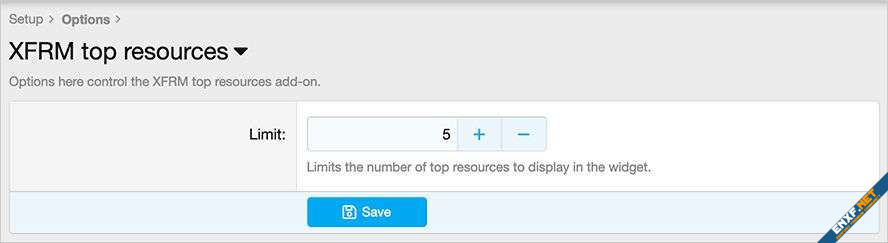
Features:
All phrases start with xfrmtopresources_ for your convenience.
Installation:
Q: Should I delete the default XenForo Top resources widget?
A: Yes.
(Example of top resources widget
(Example of options page)
Features:
All phrases start with xfrmtopresources_ for your convenience.
Installation:
- Download Andy-XFRMTopResources-1.0.zip and unzip it.
- Copy the src/addons/Andy/XFRMTopResources directory to your server.
- From the Admin Control Panel Install the add-on.
- Admin Control Panel -> Appearance -> Widgets
- Widget definition = XFRM top resources
- Widget key = xfrm_top_resources
- Title = (leave blank)
- Display in positions = Resource overview: Sidenav
- Click Save.
Q: Should I delete the default XenForo Top resources widget?
A: Yes.
