- Compatible XF Versions
- 2.0
Resize all attached images over maximum allowed.
This add-on will run through all posts and resize any attached images which exceed the allowed maximum setting in the options page.
(Example of Resize all page)

(Example of Options page)
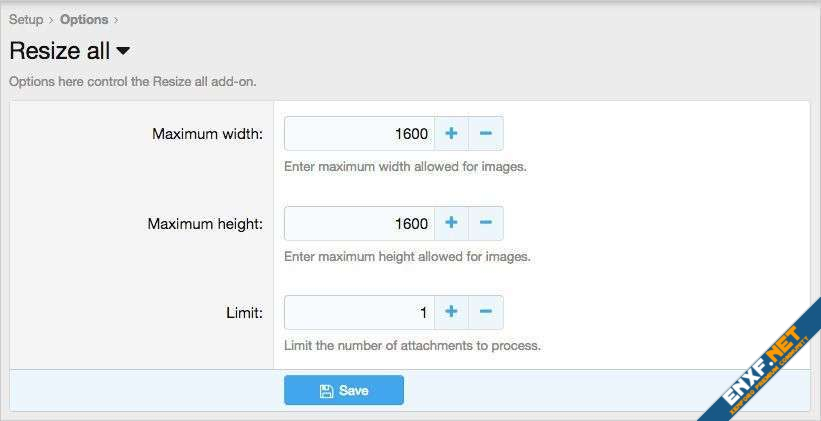
Installation:
This add-on requires ImageMagick PECL extension to be enabled. Make sure the following is checked:
Admin control panel -> Options -> Attachments -> Default image processor -> ImageMagick PECL extension
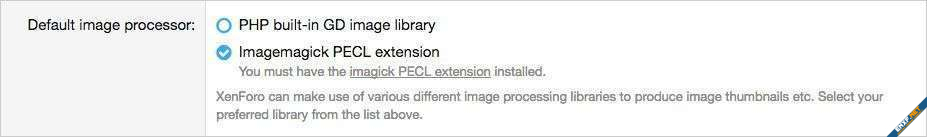
If you're not able to select ImageMagick PECL extension, contact your web host and ask them to install it.
How to use:
To use this add-on, add "resizeall" to your forum URL.
The Resize all page will show one link. Click 'Update 1 attachments' link to update 1 attachment.
Once you have verified the add-on works correctly by updating the single attachment, you can increase the Limit in the Options page, for example set it to 1000. Run the add-on again and click the 'Update 1000 attachments' link to update 1000 attachments.
Questions and Answers:
Q: Who can run this add-on?
A: You must be an admin to run this add-on.
This add-on will run through all posts and resize any attached images which exceed the allowed maximum setting in the options page.
(Example of Resize all page)
(Example of Options page)
Installation:
- Download Andy-ResizeAll-1.4.zip and unzip it.
- Copy the src/addons/Andy/ResizeAll directory to your server.
- From the Admin Control Panel Install the add-on.
This add-on requires ImageMagick PECL extension to be enabled. Make sure the following is checked:
Admin control panel -> Options -> Attachments -> Default image processor -> ImageMagick PECL extension
If you're not able to select ImageMagick PECL extension, contact your web host and ask them to install it.
How to use:
To use this add-on, add "resizeall" to your forum URL.
The Resize all page will show one link. Click 'Update 1 attachments' link to update 1 attachment.
Once you have verified the add-on works correctly by updating the single attachment, you can increase the Limit in the Options page, for example set it to 1000. Run the add-on again and click the 'Update 1000 attachments' link to update 1000 attachments.
Questions and Answers:
Q: Who can run this add-on?
A: You must be an admin to run this add-on.
