- Compatible XF Versions
- 2.0,2.1
Delete conversations by date.
(Example of Options page)
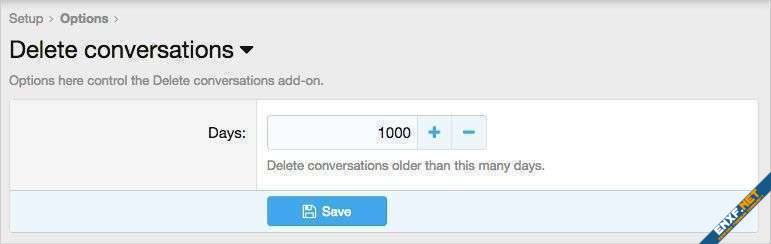
(Example of Delete conversations page)
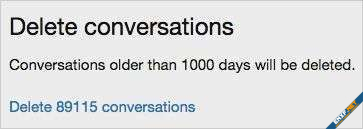
Features:
Q: How are conversations selected?
A: In the Options page by default any conversation which has a last message date older than 1000 days will be selected for deletion.
Q: Do I need to be an admin to use this add-on?
A: Yes
(Example of Options page)
(Example of Delete conversations page)
Features:
- All phrases start with deleteconversations_ for your convenience.
- Download Andy-DeleteConversations-1.1.zip and unzip it.
- Copy the src/addons/Andy/DeleteConversations directory to your server.
- From the Admin Control Panel Install the add-on.
- Set the Delete conversations User group permissions for the Administrative group to Yes.
- Add "deleteconversations" to your forum URL in the browser.
- Confirm the number of conversations to be deleted and click the link to delete them.
Q: How are conversations selected?
A: In the Options page by default any conversation which has a last message date older than 1000 days will be selected for deletion.
Q: Do I need to be an admin to use this add-on?
A: Yes
