- Compatible XF Versions
- 2.1
Removes undesired BBCode tags from all messages.
The admin can use this add-on to search all messages and remove all undesired tags which has been specified in the Options page.
(Example of Options page)
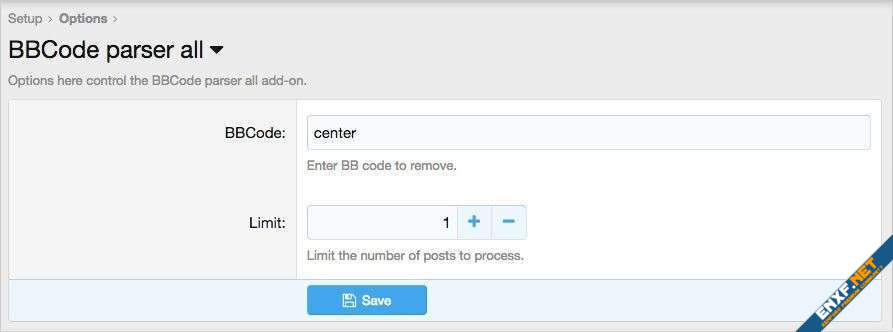
(Example of BBCode parser all page)
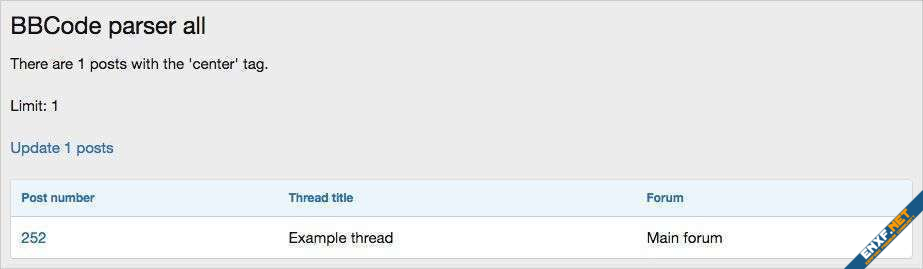
Features:
All phrases start with bbcodeparserall_ for your convenience.
Installation:
Q: Can I add more than one tag into the Options page?
A: No. Only one at a time.
Q: Will BB codes which were added by another forum software and no longer supported be removed?
A: Yes.
The admin can use this add-on to search all messages and remove all undesired tags which has been specified in the Options page.
(Example of Options page)
(Example of BBCode parser all page)
Features:
All phrases start with bbcodeparserall_ for your convenience.
Installation:
- Download Andy-BBCodeParserAll-1.1.zip and unzip it.
- Copy the src/addons/Andy/BBCodeParserAll directory to your server.
- From the Admin Control Panel Install the add-on.
- Add the BBCode you want remove into the Options page.
- In your browser add 'bbcodeparserall' to your forum URL.
- Review results and click 'Update 1 posts' link.
- Increase Limit in Options page as needed to remove all undesired tags.
Q: Can I add more than one tag into the Options page?
A: No. Only one at a time.
Q: Will BB codes which were added by another forum software and no longer supported be removed?
A: Yes.
