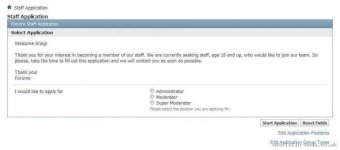- Compatibility vBulletin Version
- 4.x.x
* General Information *
------------------------------
This is an add-on that is designed for vBulletin 4.1.1 or later. It may not work on earlier versions of vBulletin.
Nominated twice for MOTM (October 2011, January 2012)
Features
* Limited only if you are limited in database size and/or free disk space.
* INSTALLATION *
-------------------
1) Upload the contents of the 'upload' folder to your forum's root.
(If your forum's location is
2) Depending on your server configuration, you will need to change the permissions of the advappfiles folder to either 775 or 777
3) Import the product XML file (product-advapp.xml) into the Product Manager in AdminCP.
4) Take some time to set the options, application types and application postions in the new Application Forms area of AdminCP.
(It's really not that hard!)
5) Make sure this modification is marked as 'Installed' on vBulletin.org!
(If you want to get notices from me about updates for this modification.)
* UPGRADE INSTRUCTIONS *
-----------------------------
1) Upload the contents of the 'upload' folder to your forum's root.
(If your forum's location is http://www.example.com/forums/, the root is /forums/)
2) Import the product XML file (product-advapp.xml) into the Product Manager in AdminCP and be sure "Allow Overwrite" is set to 'Yes'.
3) vB 4.2.x ONLY - Go to ACP->Settings->Options->Application Form Settings and set 'vB 4.2 Community Menu Update' to 'Yes'.
UPGRADING TO VERSION 1.3.8 or HiGHER
Depending on your server configuration, you will need to change the permissions of the advappfiles folder to either 775 or 777
If you have edited the advapp_application template, you need to revert the template before upgrading to 1.3.8 or higher.
Once the upgrade is complete, you can re-apply your changes to that template.
------------------------------
This is an add-on that is designed for vBulletin 4.1.1 or later. It may not work on earlier versions of vBulletin.
Nominated twice for MOTM (October 2011, January 2012)
Features
- Unlimited Application Types*
- Unlimited Application Positions*
- Unlimited Questions*
- Different Application Positions for each Application Type
- Different Questions for each Application Position.
- Allow others to add/edit Application Types by permissions.
- Allow others to edit Positions/Questions by permissions.
- Edit Application Types, Positions and Questions in either ACP or from board.
- Show Multiple Application Types in Community Menu or direct link to them.
- Control Application Type access by Usergroup, Postcount
- Control Application Position access by Usergroup, Postcount
- Notification of an application via Forum Thread and/or Email and/or Private Message
- Specify Different Forums for Reports by Application Position.
- Define a default question set that can be included on all applications.
- Much, much more!
* Limited only if you are limited in database size and/or free disk space.
* INSTALLATION *
-------------------
1) Upload the contents of the 'upload' folder to your forum's root.
(If your forum's location is
http://www.example.com/forums/, the root is /forums/)2) Depending on your server configuration, you will need to change the permissions of the advappfiles folder to either 775 or 777
3) Import the product XML file (product-advapp.xml) into the Product Manager in AdminCP.
4) Take some time to set the options, application types and application postions in the new Application Forms area of AdminCP.
(It's really not that hard!)
5) Make sure this modification is marked as 'Installed' on vBulletin.org!
(If you want to get notices from me about updates for this modification.)
* UPGRADE INSTRUCTIONS *
-----------------------------
1) Upload the contents of the 'upload' folder to your forum's root.
(If your forum's location is http://www.example.com/forums/, the root is /forums/)
2) Import the product XML file (product-advapp.xml) into the Product Manager in AdminCP and be sure "Allow Overwrite" is set to 'Yes'.
3) vB 4.2.x ONLY - Go to ACP->Settings->Options->Application Form Settings and set 'vB 4.2 Community Menu Update' to 'Yes'.
UPGRADING TO VERSION 1.3.8 or HiGHER
Depending on your server configuration, you will need to change the permissions of the advappfiles folder to either 775 or 777
If you have edited the advapp_application template, you need to revert the template before upgrading to 1.3.8 or higher.
Once the upgrade is complete, you can re-apply your changes to that template.