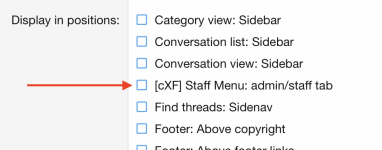- Compatible XF Versions
- 2.1, 2.2
- Visible Branding
- No
- Number Domain Install
- Unlimited
- Link XF Versions
- XF2.1: https://enxf.net/resources/cxf-staff-menu.1810/version/4482/download
Description:
Add staff bar links to visitor panel with some extra features. The default staff bar is removed, because all admin tools are now in account visitor panel (with optional Staff tab for widgets) or in dedicated Admin tab in account visitor panel. See more below.
Features:
- remove default staff bar
- add staff bar links to account visitor panel (admin, approval queue, reports, etc.) with optional Staff tab for widgets
- enable Admin tab in account visitor panel for extra widgets
- show approval queue (top) and reports (bottom) count in account (username) tab beside avatar
- widget display position Staff Menu: admin/staff tab where you can add any widget that will be useful for your staff (also works with [cXF] Widget Tabs)
- see more below in screens...
< approval queue and reports count are in account (username) tab beside avatar - show only if the value is more then 0 >
< staff menu in account visitor panel with optional links (check Options in admin CP) and optional Options menu with links to admin CP sections (check Style properties for this setting) >
< optional Options menu with links to admin sections >
< if you have staff menu enabled with Admin tab, you can see an indicator alerting there are approvals and/or reports to be checked >
< demo of Admin tab with admin tools and widgets that can be added to [cXF] Staff Menu: admin/staff tab position to sow up here >
< admin tools are in account visitor panel, but you can enable Staff tab for some extra useful widgets for your staff >
< demo of Staff tab with some widgets for your staff >
< in the Admin tab or Staff tab you can also add [cXF] Widget Tabs to show widgets in tabs >
--------------------------------------------------------------
< in Options you can add custom links to your staff menu >
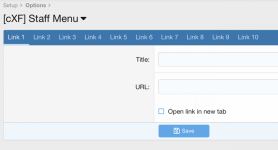
< settings in style properties >
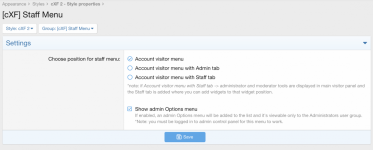
< widget position >